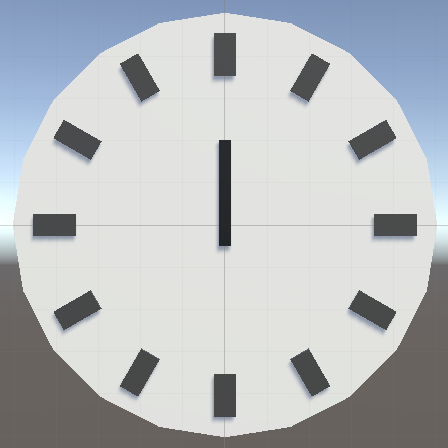Game making with unity
Hello
Welcome to my blog
Today I’m going through more unity tutorials so I can learn
the process of game making. I’m again looking at Jimmy Vegas videos.
The first video of him I watched was part 6 if unity tutorial
series. In this video Jimmy talks about
adding more UI elements and to create a dynamic sensor. This requires a lot of
work and is a long process using multiply UI sensors.
The second video I watched was part 7 of the tutorial. This
video goes into making weapons using animation. This is something new because this
is the first time, I used animation in unity. For this tutorial I used an axe
for the weapon. I download the asset and then made the axe face the same way as
my character did by turning the axe 90 degrees. Then using layering to make the
axe doesn’t go through anything.

The last video I watched was part 8 of tutorial. This video
talks about layering and going through all the layers to use to make the everything
in the game works together and none of the objects in the game go through each
other.